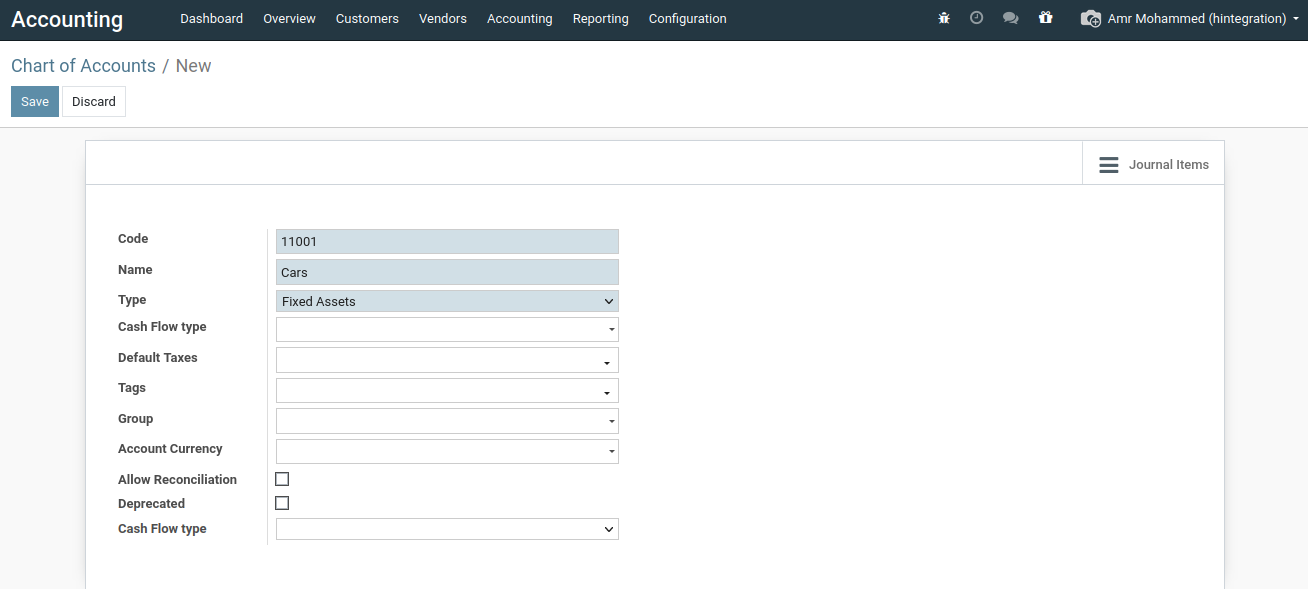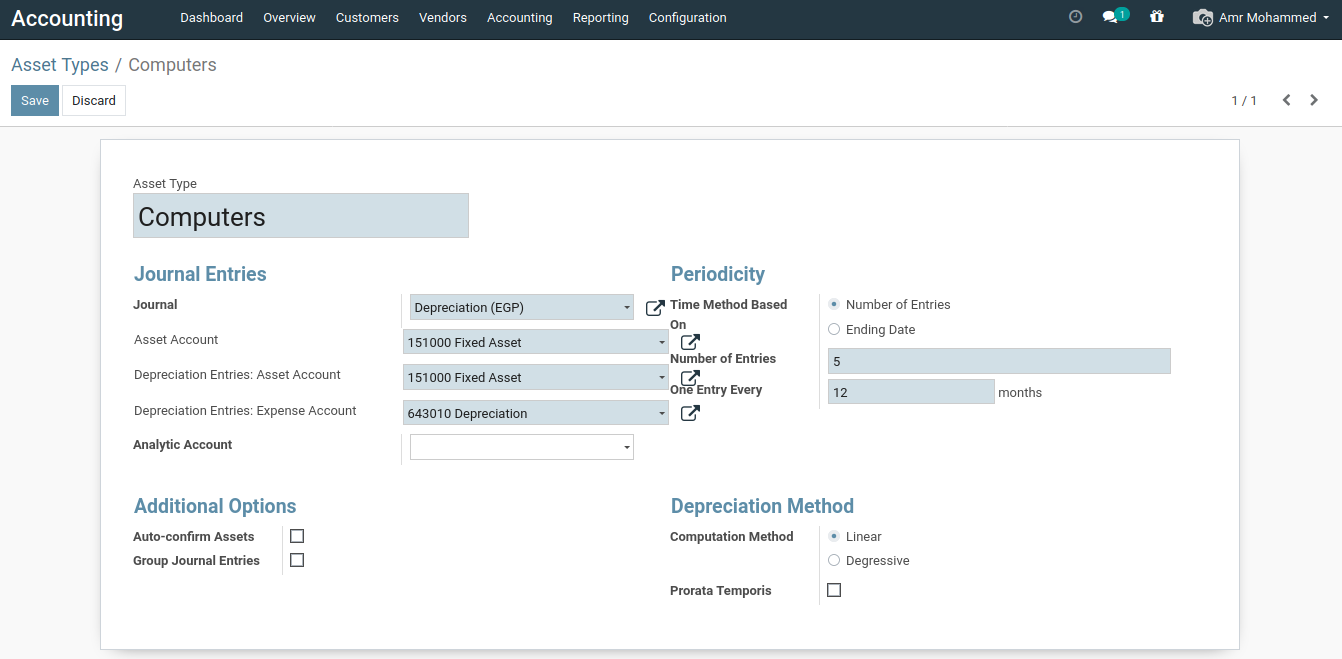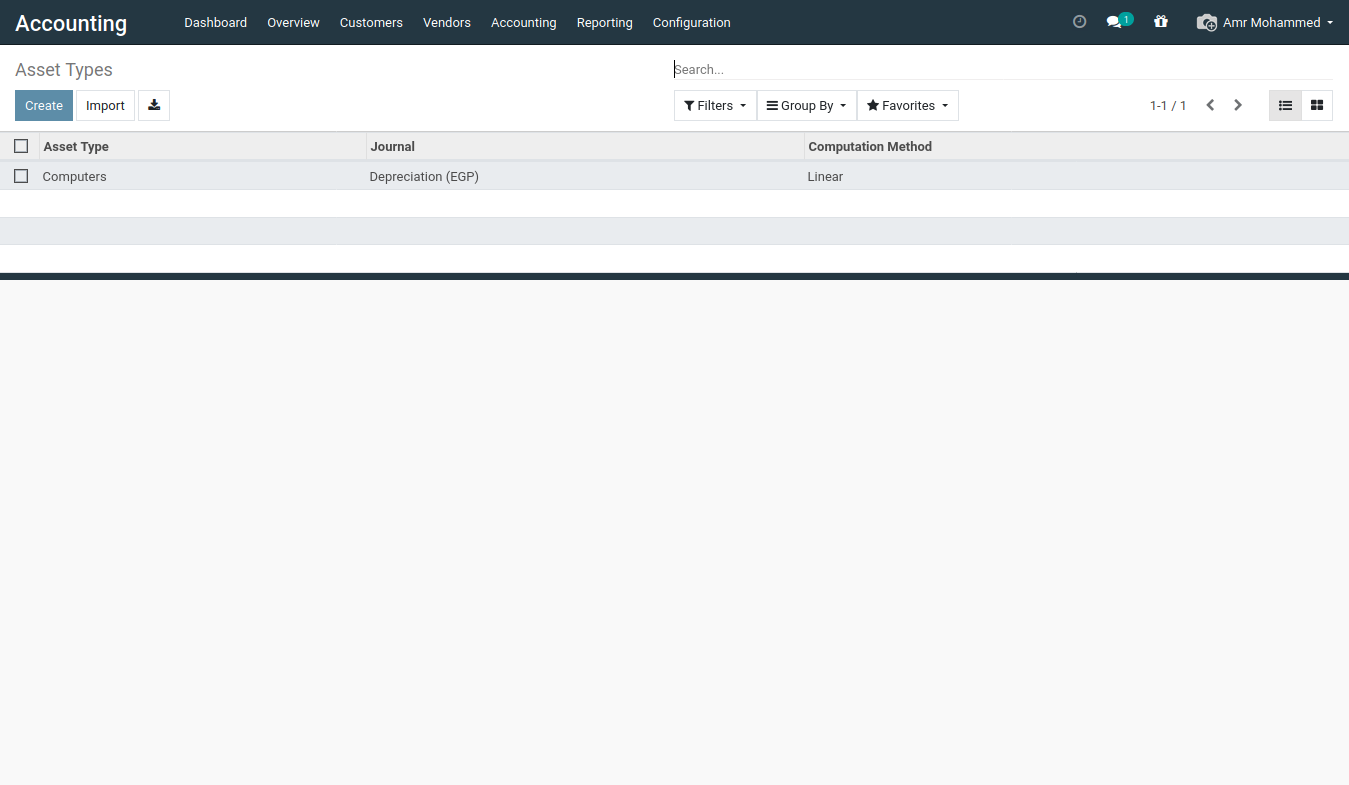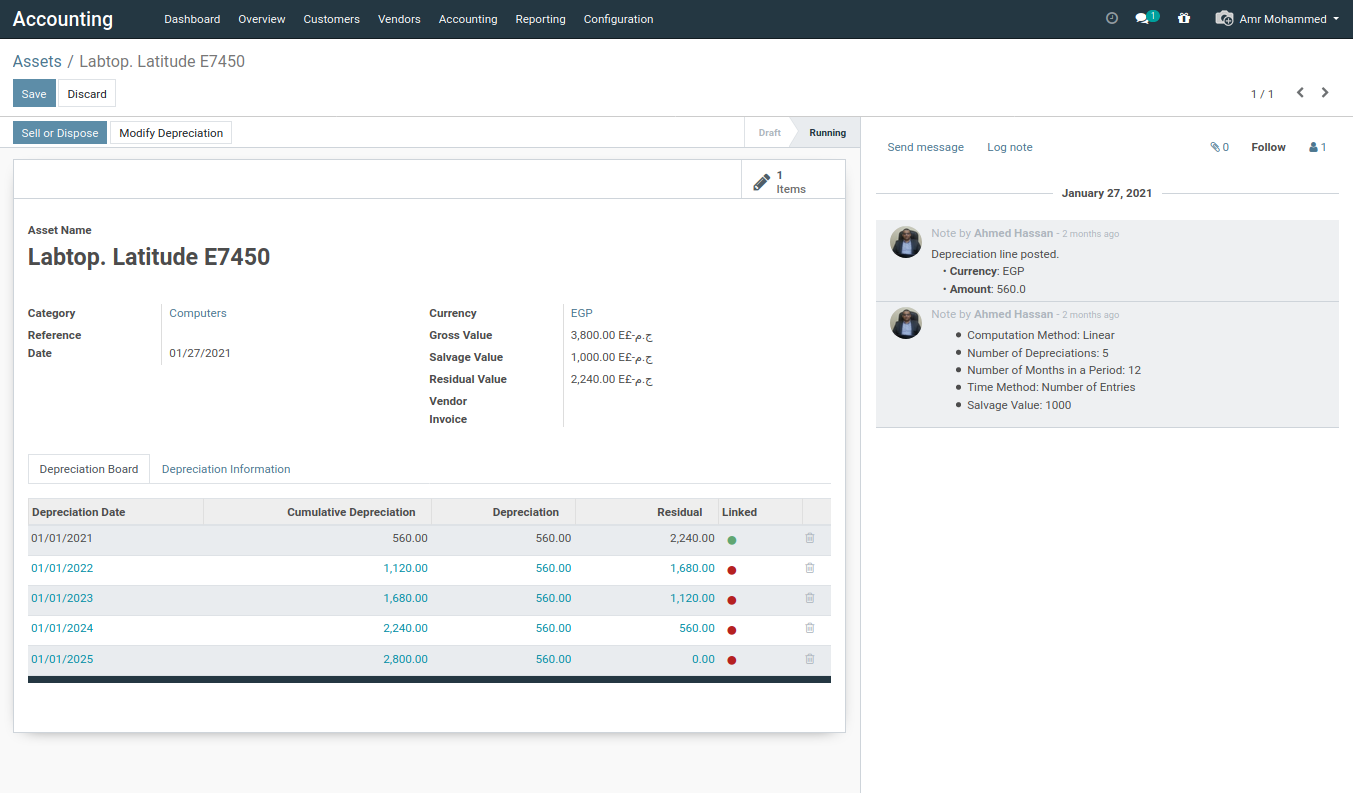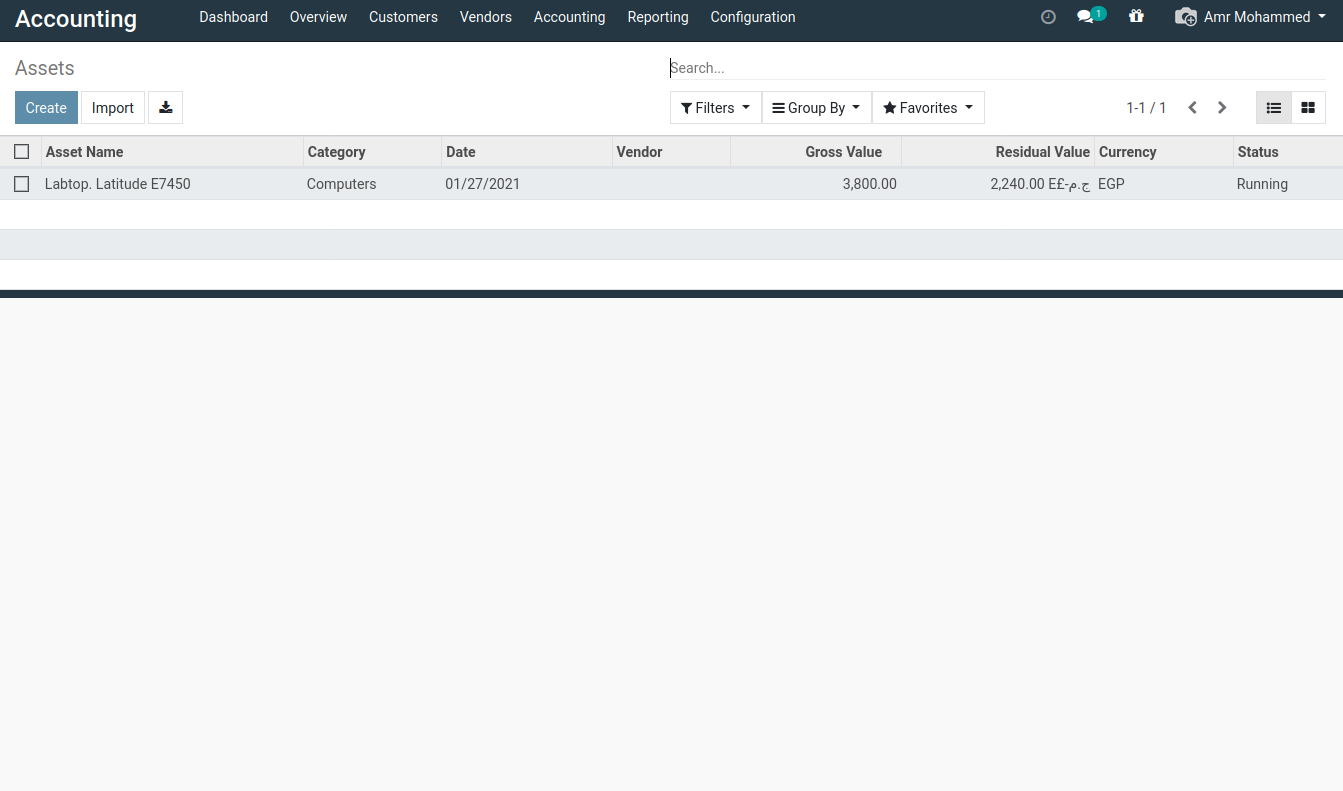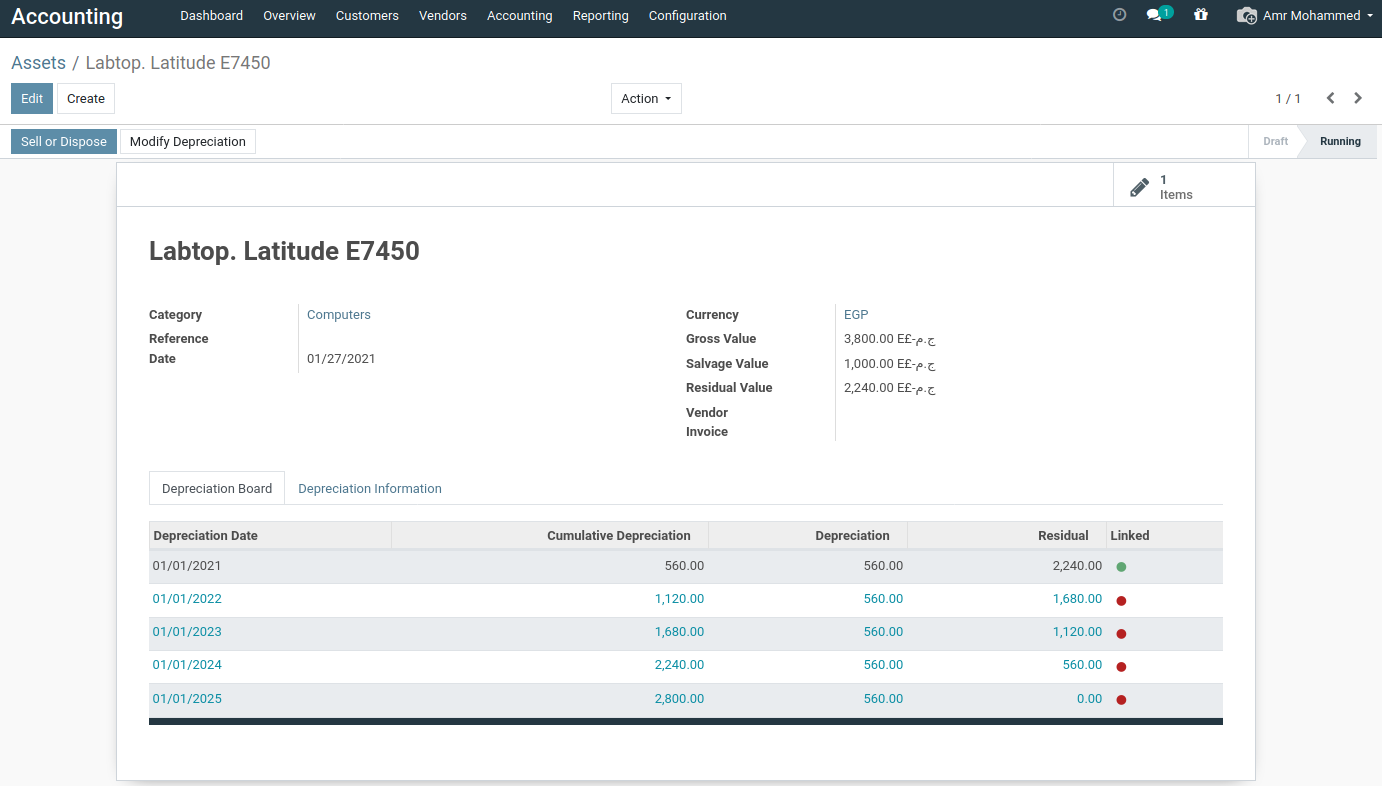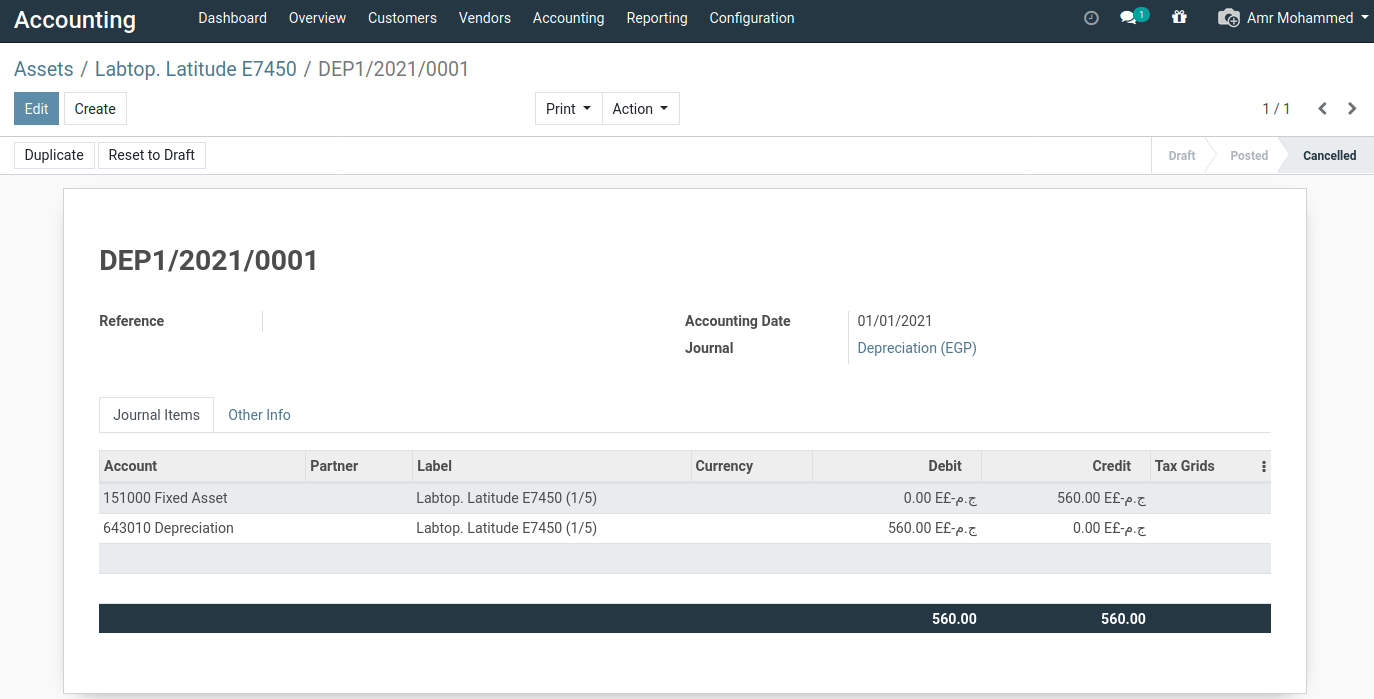Mange your Fixed Assets in one place
The “Assets” module allows you to keep track of your fixed assets like machinery, land and building. The module allows you to generate
monthly depreciation entries automatically, get depreciation board, sell or dispose assets and perform reports on your company assets.
Configuration
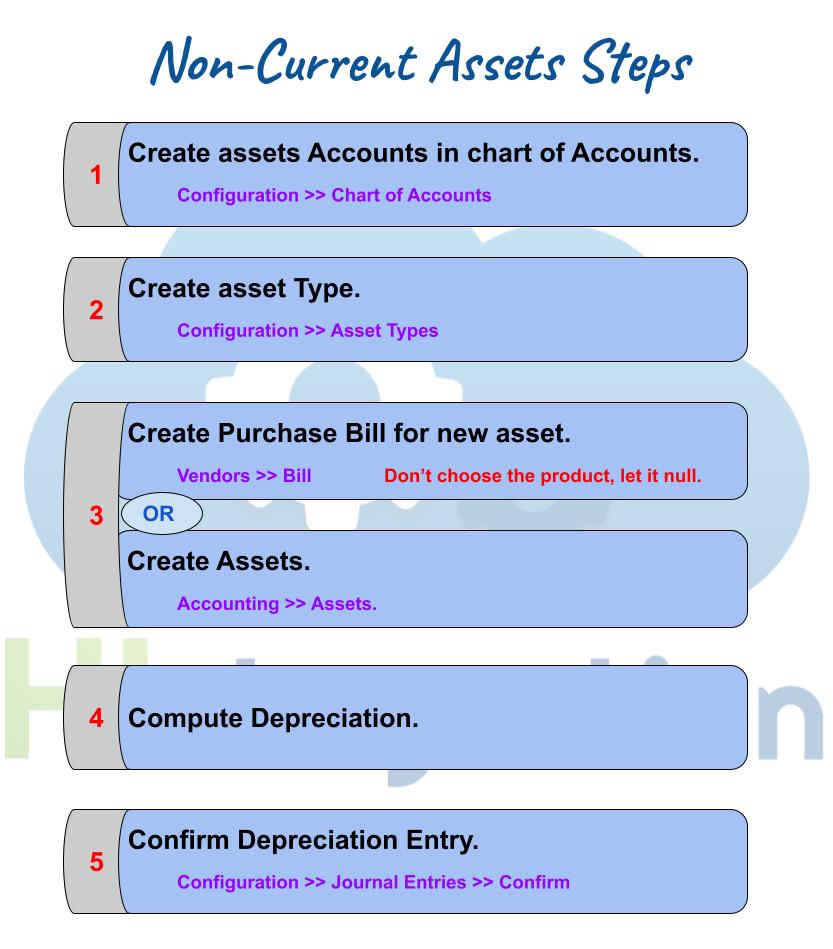
STEP 1 : Create Assets in Chart of Accounts.
First Step is creating Assets in chart of accounts like any other account and you can make Journal for it to track all assets transactions.
STEP 2 : Defining Assets Types.
Asset type are used to configure all information about an assets: asset
and deprecation accounts, amortization method, etc.
That way, advisers
can configure asset types and users can further record assets without
having to provide any complex accounting information. They just need to
provide an asset type on the supplier bill.